Is there a way to use your blog as a facebook fan page? The straight answer, what people think, is ‘no’!! But there is an alternate way to do so. Follow the following steps:
- Sign Up for a WordPress.com Username and a Blog.
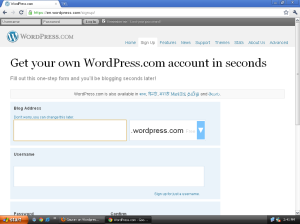
- Give it a good title.
- Go to Facebook.com and Create a new page or If you’ve already created one, then add the above created blog as Website Address in description of your facebook page.

- Make sure that the title of the facebook page and title of your blog are same.
- Chose a theme for your blog, which has a left sidebar, such that Coraline, and others themes.
- Add an Image (same image that you used on your fan page) at the top of the left sidebar
- Add a Facebook Like Box widget of your facebook fan page at second page.
- Edit your about page, and write about your aim and other descriptions, with comments disabled.
- Create another page with title “Wall” and Leave it almost blank with comments enabled.
- You can also create another page with title “Photos” to show some photos.
- You can create as many pages you want.
- Create a custom menu with links and use this, as a widget in sidebar at third place.
- Now go to Dashboard -> Settings -> Reading and chose static front page as “About” and Posts page as “Wall”.
Almost done, you can further customise your blog or use a streaming theme like P2 theme.
Improve this post with your comments.
Thanks for a wonderful idea. I would never have thought of creating a blog page on Facebook.
Greetings
This info seems great, I really like it because it answers my question so well, thank you for putting the time into this inquiry of mine.
Your the best.
Thank you
Jean C.